Pocket Option is an online platform for trading binary options, digital options and cryptocurrencies. This is a popular trading platform that can provide you with the opportunity to speculate on the price movements of various assets such as currency pairs, stocks, commodities and cryptocurrencies. Trading can become a relatively new realm for you with Pocket Option.
Does Pocket Option have a MetaTrader platform?
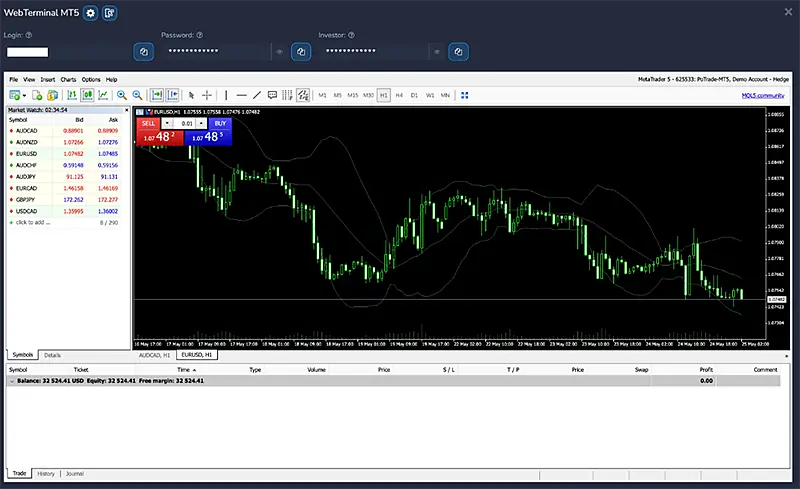
MetaTrader is a trading platform developed by MetaQuotes Software for online trading in financial markets. It is one of the most popular and widely used trading platforms in the world. MetaTrader is a path for traders which gives a chance to trade various financial instruments such as currencies, stocks, indices, commodities and cryptocurrencies.
MetaTrader allows traders to have a blast engaging with a variety of market indicators, charts, analysis tools, and trading strategies. The platform also allows traders to create their indicators and advisors, as well as test strategies on historical data.
Types of MetaTrader: MT4 and MT5
MetaTrader offers two main versions: MetaTrader 4 (MT4) and MetaTrader 5 (MT5). Both versions of the platform have a variety of tools and functions for technical analysis, trading execution and risk management. They also support automated trading through Expert Advisors and trading robots.
How to access MT5 on Pocket Option
Mt5 On PC
Visit the Pocket Option main page.
- Login to your account: Enter your credentials and log into your account.
- Go to the Trading Section: Find and go to the Trading section of the website where you will find a wide selection of trading instruments.
- Select MT5: In the “Trading” section, select MetaTrader 5.

Mt5 On Mobile
You will need an account to log in to the app.
- Download the mobile app from your app store.
- Log in to your Pocket Option account using your personal data.
- Navigate to the “Trading” section.
- Select MetaTrader 5 (MT5).
How to access MT4 on Pocket Option
MT4 pocket option (MT4) is a popular and widely used trading platform that provides traders with a wide range of features for technical analysis and trading execution. MT4 is based on a simple and intuitive interface, making it an ideal choice for new and experienced traders.
MT4 features include analytical indicators and charting objects for market analysis.
- The ability to create and test your trading strategies and advisors (Expert Advisors).
- Instant order execution and the ability to use trading robots to automate trading.
- Flexible risk and position management settings.
Mt4 On PC
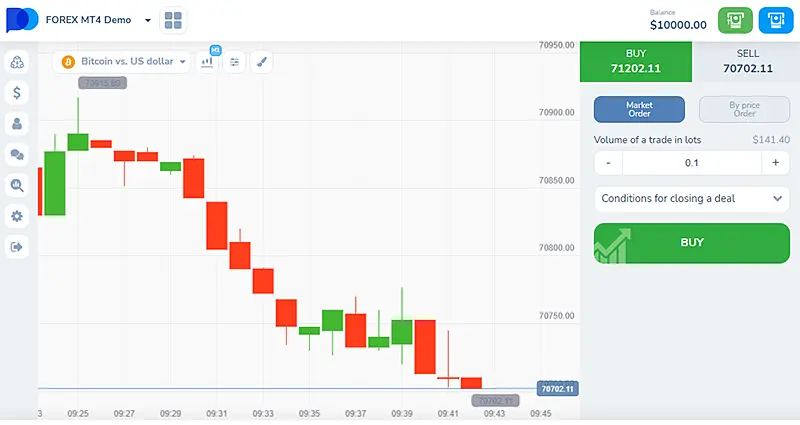
To access the MT4 pocket option (MT4) platform on Pocket Option via a computer (PC), follow these simple steps:
- Login to your account: Open the Pocket Option website in a web browser on your computer and login to your account using your credentials.
- Go to the “Trading” section: After logging into your account, go to the “Trading” or “Trading Platform” tab in the main menu.
- Select MT4: In the “Trading” section, find the platform selection option and select “MetaTrader 4” from the list of available platforms.
- Launch MT4: After selecting MT4, click on the appropriate button or link to launch the platform. After this, you will be redirected to the MetaTrader 4 platform where you can start trading.
By following these steps, you can easily access the MT4 platform on Pocket Option via your computer (PC) and start your trading.
Mt4 On Mobile
- Download the PO app from your phone’s app store.
- Log in to your account.
- Navigate to the “Trade” section.
- Choose Pocket Option MT4 from the available options.
- Start trading by clicking the start button.
Which version is better: MT4 or MT5? Differences
When it comes to choosing between MetaTrader 4 (MT4) and MetaTrader 5 (MT5), it is important to consider their main differences and advantages:
Order types:
MT4: Supports only four types of orders: market, pending, stop and stop limits.
MT5: Includes more diverse order types such as “Buy Stop Limit” and “Sell Stop Limit”.
Analytical capabilities:
MT4: Offers a wide range of technical indicators and charts for market analysis.
MT5: Includes all the features of MT4, plus additional analysis tools such as volume analysis and fundamental data analysis.
Testing and optimization of strategies:
MT4: Allows you to test and optimize trading strategies using the “Strategy Tester”.
MT5: Has advanced capabilities for testing strategies, including multi-currency and multi-period testing.
Speed and performance:
MT4: Known for its stability and wide adoption, ensuring fast order execution.
MT5: Has a faster architecture and the ability to use distributed computing, allowing for even faster order execution
Ultimately, the choice between MT4 and MT5 depends on your individual needs and preferences. If you are looking for a simpler forex trading platform, then MT4 may be the right choice. However, if you are interested in trading various markets and need advanced analytical tools, then MT5 will be a more suitable option.
Can I download Pocket Option MT5?
Pocket Option users had the convenience of downloading MT5 platform directly within the Pocket Option interface. However, the company has since shifted its focus towards enhancing the online experience. As a result, it has been opted to streamline offerings by prioritizing the web-based version of MT5.
This means that users can now access MT5 seamlessly through the web platform without the need for a separate download. This approach not only simplifies the user experience but also ensures accessibility from any device with an internet connection, making trading more convenient and flexible for Pocket Option metatrader 4 and Pocket option Metatrader 5 users.
Overview of MetaTrader web version features
Settings
Customize the MetaTrader web version platform according to your preferences. Change the language, set alerts and customize the appearance of the platform to suit your requirements.
How to set up leverage

Determine the level of leverage that suits your investment strategies and risk level. Set the leverage according to your requirements and capabilities.
Chart access
Quick and easy access to charts for various trading instruments. Analyze the market and make informed decisions using graphical data.
Indicators
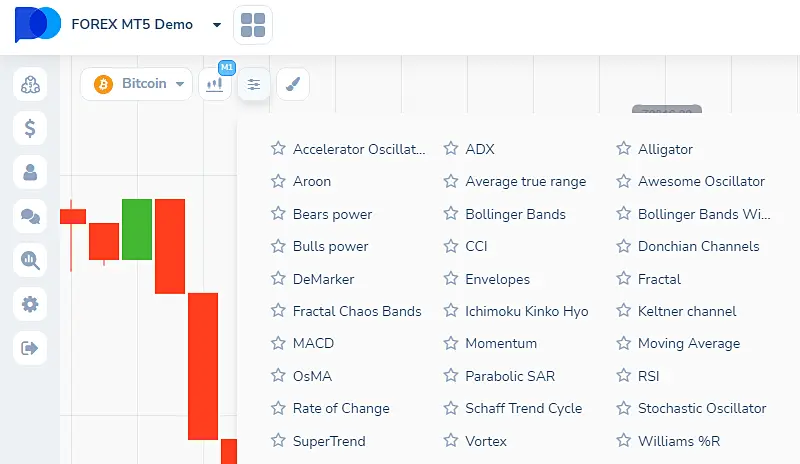
Use a wide range of technical indicators to analyze the market and predict price movements. Personalize your analytics process with a variety of indicators.
Graphical elements
Graphical elements on the MetaTrader web platform allow traders to visually present their strategies and market analysis. Add a variety of graphical elements such as trend lines, shapes, and text labels to enhance your analysis and visualize your strategies.
Available assets
View the list of available assets for trading on the MetaTrader web platform. You are provided with a wide range of tools to implement your trading strategies.
These features provide convenience and functionality for successful trading on the pocket option metatrader 4 or 5.
FAQ About Using Metatrader in Pocket Broker
Can I use automated trading on MT4 and MT5 in Pocket Option?
Yes, both MetaTrader 4 (MT4) and MetaTrader 5 (MT5) support automated trading functionality through the use of expert advisors (EAs) on this trading platform. This feature allows traders to execute trades automatically based on predefined criteria, offering convenience and flexibility in their trading strategies.
Are there any limitations on instruments or account features with MT4/MT5?
Pocket Option offers access to a diverse range of instruments and account features through both MT4 and MT5 platforms, ensuring traders can explore various trading opportunities seamlessly. Whether it’s forex, stocks, commodities, or cryptocurrencies, this broker offers a comprehensive selection of tradable assets to suit traders’ preferences and strategies.
How does Pocket Option ensure secure trading via MT4 and MT5?
Pocket Option prioritizes the security of users’ funds and personal information across both MT4 and MT5 platforms by implementing advanced security measures. Security of users’ funds and personal information is a top priority for this brokerage across both MT4 and MT5 platforms. Advanced security measures such as encrypted data transmission, secure payment gateways, and strict authentication protocols are implemented to create a secure trading environment, instilling confidence and peace of mind for traders.